We need your help
You are probably aware that a great deal of our communications go through Facebook. It has been a very useful tool for keeping our members updated about upcoming events and news.
Facebook is also a very useful way to promote our group too. Spreading the word and letting others know about us and what we do. This can be a useful recruitment tool, increasing our membership and therefore increasing our influence in the region.
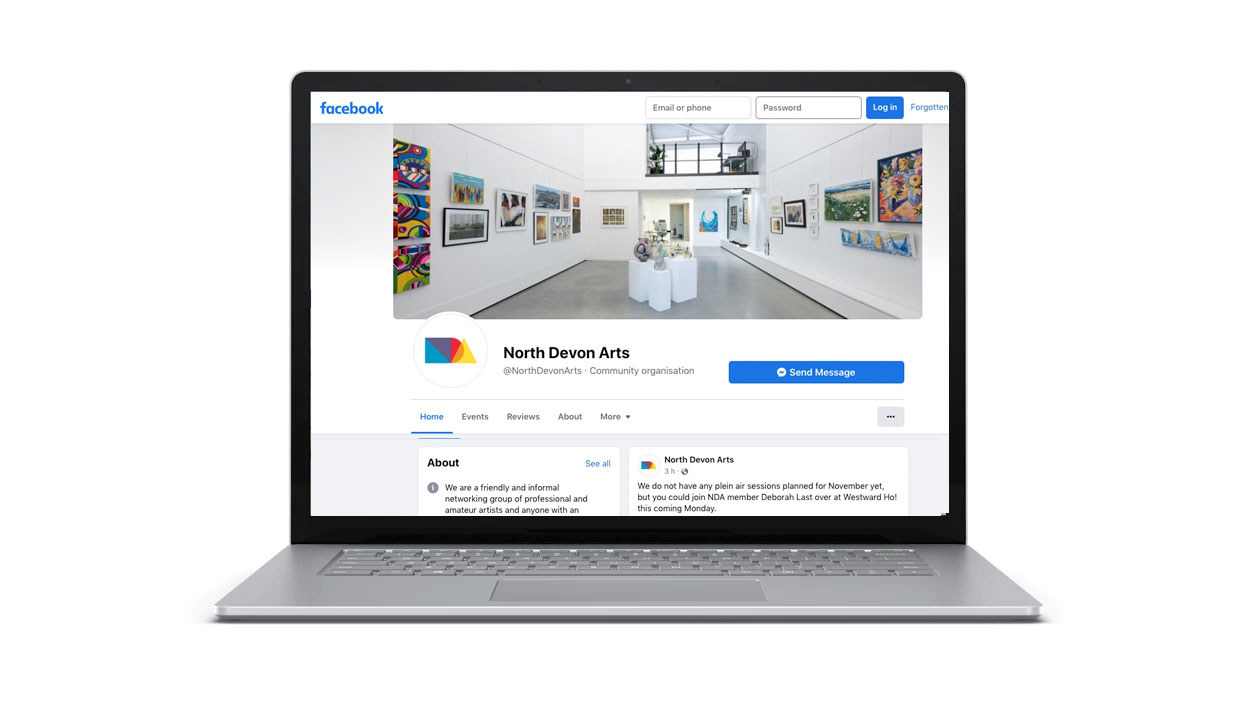
So how can you help?

The best way of circulating our news posts is by sharing. Every post we put up on the NDA Facebook page can be shared onto your own Facebook profile page or with groups you are a member of.
At the bottom of every Facebook post is a tool bar with options to ‘Like’, ‘Comment’ and ‘Share’ as highlighted in green in our illustration.
‘Liking’ a post can really help too, because the more ‘likes’ a post gains, the more Facebook shows that post – therefore creating more opportunities for it to be shared too. So please ‘Like’ and ‘Share’ like crazy!
Leave us a review
Another invaluable way you can help is by leaving us a review. Again this can be done in Facebook, but can also be done in Google too. The more positive reviews we collect the more people will know we are a trusted and worthwhile organisation.
To leave a review, go to our Facebook page at : https://www.facebook.com/NorthDevonArts/
At the top of the page is a menu. In the menu find the heading for ‘Reviews’
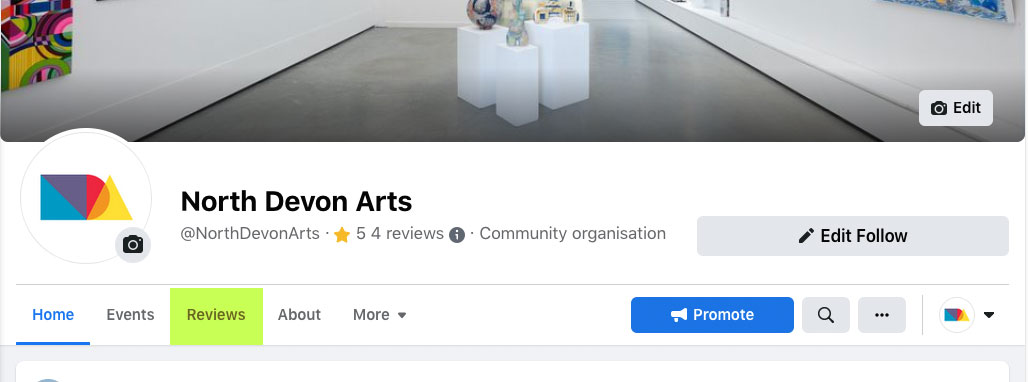
Once you have clicked on the Reviews button, you will be taken to the reviews page which lists reviews people have left us. To the left of the reviews is a panel with some buttons where you can leave a star rating and your own review.

What about sharing with other social media sites?
Maybe you have an Instagram, Pinterest or Twitter account that you would like to share one of our posts with. In that case, the share button won’t work as it only shares with Facebook. However, there is a fairly simple way of doing this.
Look towards the top of the post. You will see our NDA logo and name, then below that is a very small date, (highlighted in green) which indicates when the post was posted or how long it has been there. In the example below, it is ‘3 d’ which is 3 days.
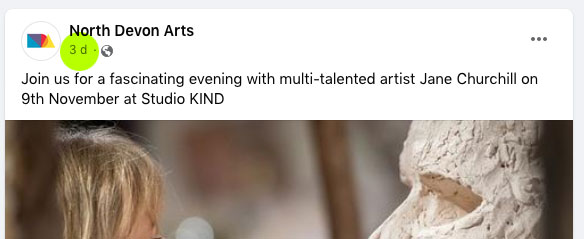
Clicking on this date will take you from the main page to the individual post. The URL or ‘web address’ will change in your browser’s address bar. You can then highlight the address, copy it and then paste it anywhere you want it to go.
It will be quite long and look like gobbledygook, but it will make sense to the other social media site you are posting into:
https://www.facebook.com/NorthDevonArts/posts/pfbid0cRwHZkgBmkdKqWe5YfznqFiRuEFk5Ybo8rkSiskgbgQJnP1jPs9TELwT42HjZgtUl
By the way, we do have an Instagram account and a Twitter account, so if you use either of those social tools, you can share and like directly from within those apps.
If you are not too IT savvy, then this article may not have made much sense, but if you are keen to learn, please get in touch with us at support@northdevonarts.co.uk and we will gladly help and guide you.

